UnDeepFreeze.rar
UnDeepFreeze.rar
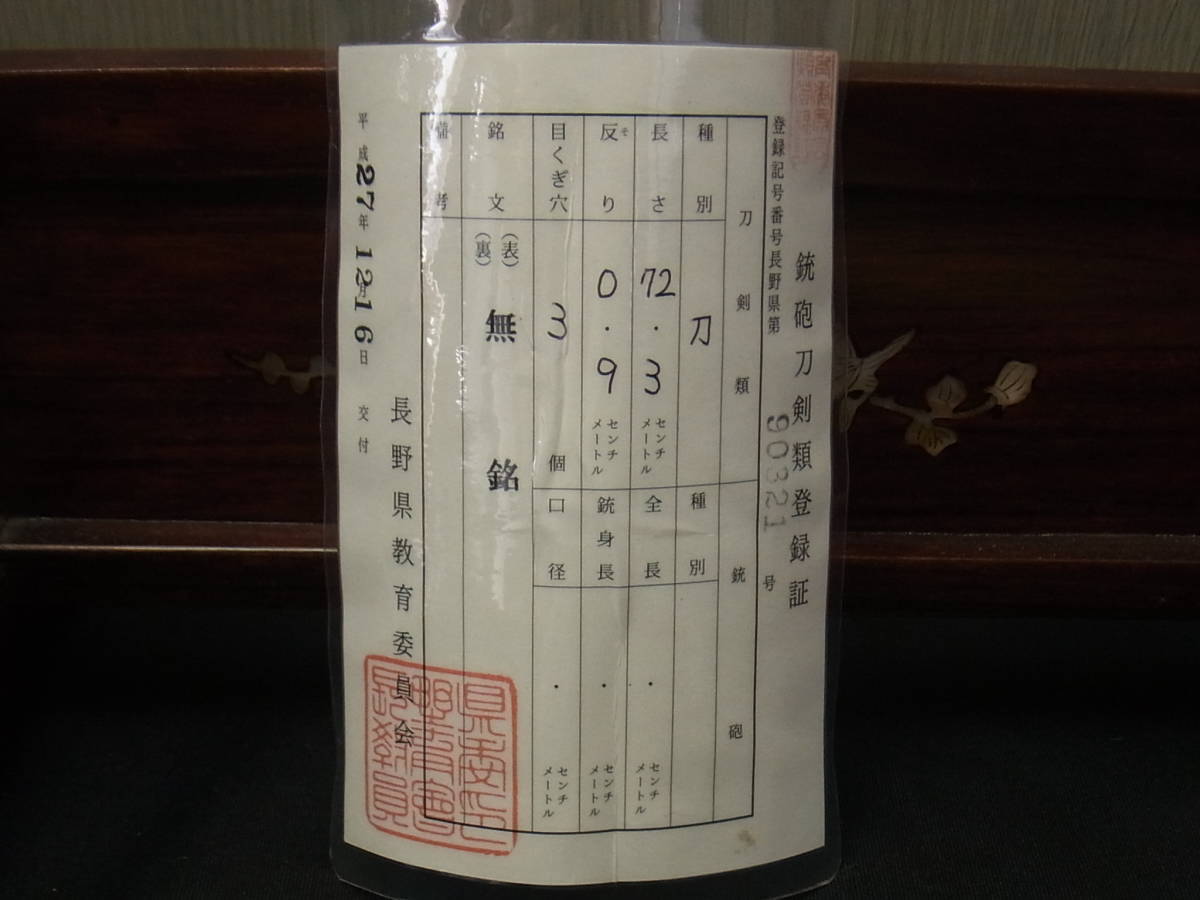
UnDeepFreeze.rar ○○○ https://thiatruthuseth.blogspot.com/?download=2txeSA
Here is a possible title and article with HTML formatting for the keyword "UnDeepFreeze.rar":
How to Uninstall Deep Freeze without Password
Deep Freeze is a software that protects your computer from unwanted changes by freezing its state. However, if you want to uninstall Deep Freeze and you don't remember your password, you might think that you are stuck with it forever. Fortunately, there is a way to bypass the password and remove Deep Freeze from your system. In this article, we will show you how to use UnDeepFreeze.rar, a tool that can disable Deep Freeze and allow you to uninstall it.
What is UnDeepFreeze.rar?
UnDeepFreeze.rar is a file that contains a program called Anti Deep Freeze. This program can disable Deep Freeze by modifying its registry settings and stopping its service. Once Deep Freeze is disabled, you can run the installation file of Deep Freeze and choose the uninstall option. This will remove Deep Freeze from your computer permanently.
How to use UnDeepFreeze.rar?
Before you use UnDeepFreeze.rar, you need to download it from a reliable source. You can find it on some file-sharing websites such as Mega or Mediafire[^2^] [^3^]. However, be careful not to download any malicious files or viruses that might harm your computer. After you download UnDeepFreeze.rar, follow these steps:
Extract UnDeepFreeze.rar using a program such as WinRAR or 7-Zip. You will get a folder called Anti Deep Freeze.
Open the folder and run the file called ADF.exe. You will see a window with a list of Deep Freeze versions.
Select the version of Deep Freeze that you have installed on your computer. If you are not sure, you can check it by right-clicking on the Deep Freeze icon in the system tray and choosing About.
Click on Start and wait for the program to disable Deep Freeze. You will see a message saying "Deep Freeze has been disabled successfully".
Restart your computer. You will notice that the Deep Freeze icon is gone from the system tray.
Find the installation file of Deep Freeze that you used to install it. If you don't have it, you can download it again from the official website[^1^].
Run the installation file and choose Uninstall when prompted. Follow the instructions on the screen to complete the uninstallation process.
Restart your computer again. You have successfully removed Deep Freeze from your system.
Tips and Warnings
Make sure to back up your important files before using UnDeepFreeze.rar, as it might cause some data loss or corruption.
Do not use UnDeepFreeze.rar on computers that are managed by an administrator or a network, as it might violate their policies or security measures.
Do not use UnDeepFreeze.rar on computers that have other security software installed, such as antivirus or firewall, as it might interfere with their functionality or cause conflicts.
Use UnDeepFreeze.rar at your own risk. We are not responsible for any damage or loss that might result from using this tool.
12c6fc517c